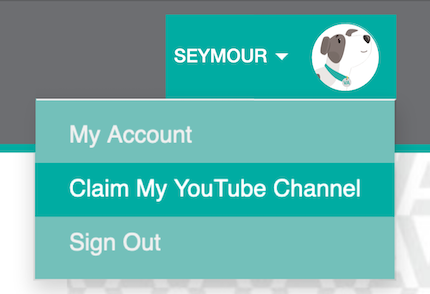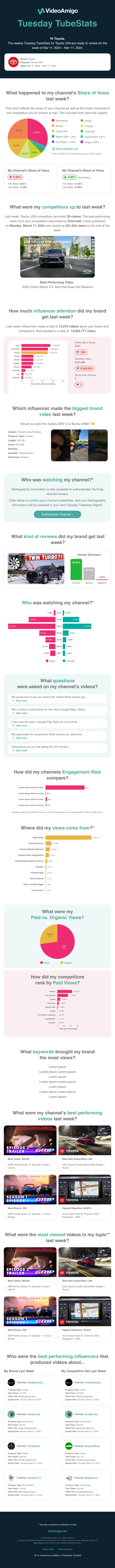Claiming A Channel
What does that mean… and why should I claim my YouTube channel?
When you “claim” your YouTube Channel on Touchstorm DataLabs you gain access to free advanced channel management tools to help you — the channel owner or representative — grow your channel.
Simply sign in with the Google credentials associated with the YouTube channel to:
• Protect the way you look in Touchstorm DataLabs ratings, rankings, and reports.
• Gain immediate access to advanced reports and controls from within many tools.
• Organize your channel into the best categories to reveal deep competitive stats.
• Enable you to receive business offers from Touchstorm — our in-house YouTube Specialty Agency — and their clients looking to buy advertising or sponsorships.
There are a few tools with “in-app” prompts to claim your YouTube channel. Another way is via your Account avatar at the top right of the page: