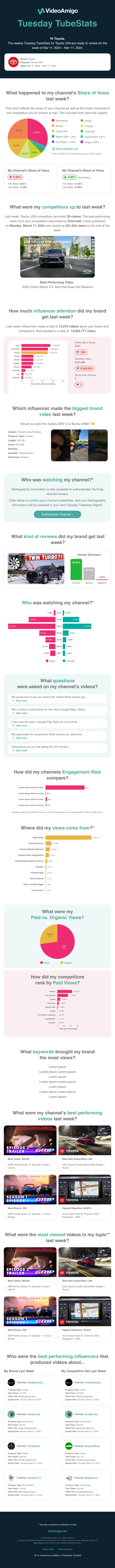What is the Touchstorm DATALabs Taxonomy?
And how does the Taxonomy, or “classification system” work?
Overview
Touchstorm DATALabs is powered by our database, the Touchstorm Video Index (TVi). Our database contains more than 25 million YouTube channels and 1.6 billion videos tracked on a nightly basis.
What’s most unique about Touchstorm DATALabs is that all those channels and videos are being mapped to 50,000+ nested Topics that cover the entire human experience. That means that if you’re a bass fisherman, you can compare yourself to other bass fishing channels. If you’re a makeup vlogger with a smoky eye video, you can compare that video to other smoky eye videos. And if you’re one of the crazy YouTubers who vlogs about everything and nothing, there’s a place for you, too.
This gives you insight on how to better compete. Competing better will improve your standings. And showing off your standings is what you need to sell yourself as an Influencer.
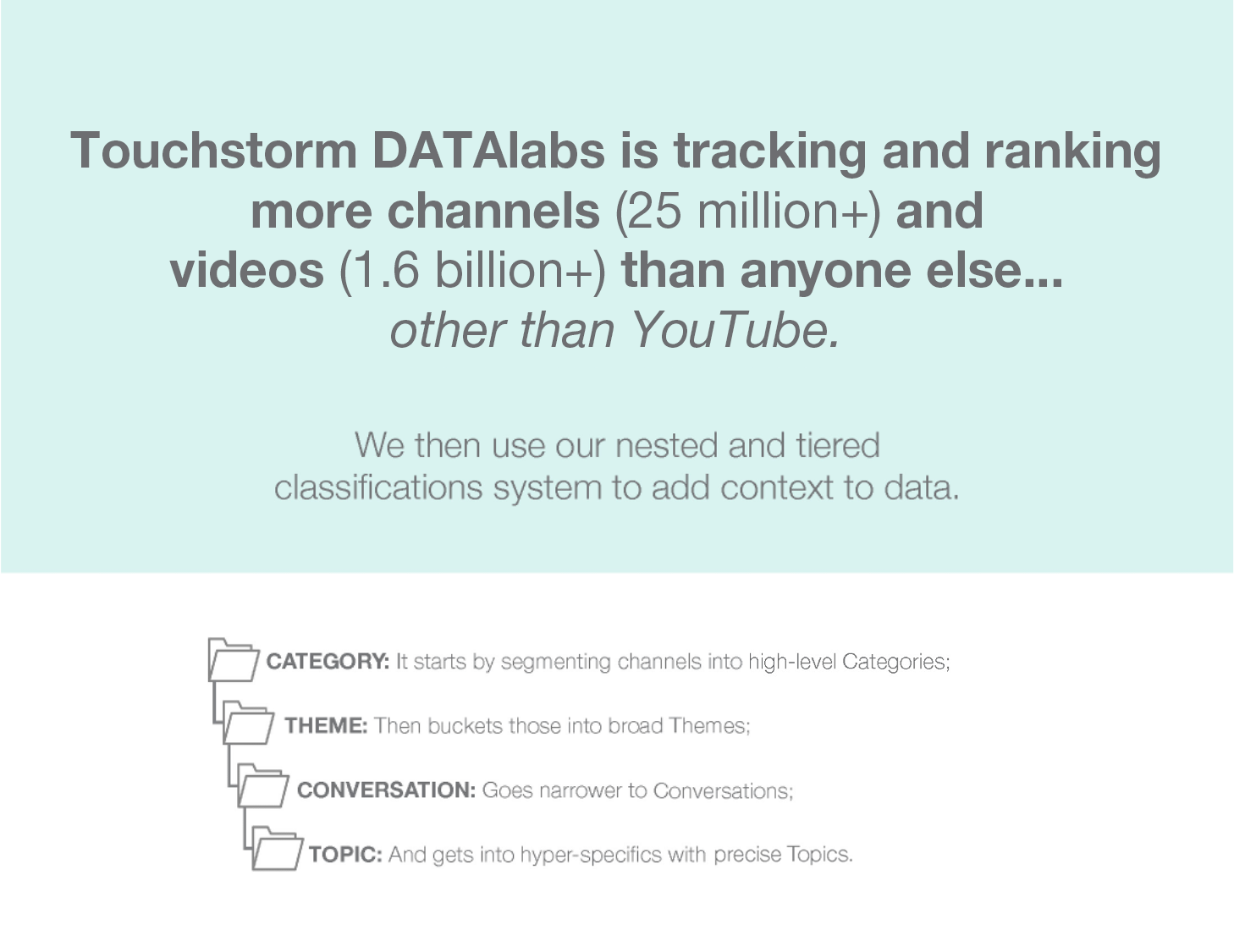
Why Touchstorm DATALabs uses a “nested and tiered” classification system…
It’s kind of like the study of biology where you start with Life at the top and get all the way down to Species at the bottom. Your dog is part of the canine species, which is part of the Canidae family, on up until you’re looking at the entire Animal Kingdom.
Touchstorm DATAlabs has organized social media channels and content like that. We have 10 levels of nesting, four of which can be used for free by Creators; the rest are reserved for our strategic brand work.
Category: Our top-level, broadest classification is called a Category. There are only a handful of Categories, so they are big and self-evident. Like Sports, Family Life, House & Home, Music & Technology. If you are music channel, this enables you to compare yourself to all music channels.
Theme: Underneath Categories are Themes. It’s still a very broad way of looking at things. For example, there are five themes under Sports: Adventure Sports, Traditional/Team Sports, Hunting & Shooting, Outdoor Recreation, Motorsports, Equine Sports, Sporting Goods & Gear. If you are a Motorsports channel, you can compare yourself to all Motorsports channels.
Conversation: Now it starts to get specific and narrow. For example, Outdoor Recreation breaks down five ways: Boating, Fishing, Hiking & Wilderness Activities, Lawn Games, and Sledding & Snoeshoeing.
Topic: This final public level is pretty narrow. There are often 10 to 30 Topics under every Conversation. For example, Boating has Airboating, Sailing, Boat Shows, Pontoon Boats, and many more.
Why does Touchstorm DATAlabs have such an elaborate classification system? Isn’t YouTube’s good enough?
YouTube does have a basic classification system, which channels may self-assign. But in that classification system, a makeup channel and a woodworking channel may both be in the “How-to & Style” category. Not very useful for studying what works for a channel. That’s why we have a classification system with more than 50,000 Topics. In addition, we’ve added Country, Language, Producer Type and more.
What is a “Topic”?
A Touchstorm DataLabs Topic is anything that draws people together to learn, be entertained, or to connect. Card Tricks, Survival Skills, Pranks, Elementary School Teaching Aids, Nail Art, Kid Science Experiments, Brick Films, and Minecraft are examples of Touchstorm DataLabs Topics.
These Topics…
a) define a group of content producers with similar interests;
b) make for searchable social content that passionate consumers want to digest, each of which has keywords they need to perform against;
c) enable “benchmarking” so channel owners can get advanced insights about what works for Sketch Comedy that does not work for Sailing the Globe Vlogs; and
d) all have Brands and Retailers that provide the supplies for each Topic, and therefore, want access to those Influencers and their audiences.
How important is it to set up or confirm my Touchstorm DATAlabs Topic(s)?
Setting up your Topic(s) is the single most important thing you can do to make Touchstorm DATAlabs work hardest for you. Once you do that, many of the tools will allow you to re-frame comparisons so you start narrow, looking at Topic Competitors, and can broaden out to see how you fare in a much bigger picture.
How do I add my channel to a Topic?
Touchstorm DATAlabs has already placed many channels into Topics and your channel may already be classified. As a channel owner (or representative with credentials), you can always change your Topic(s) where prompted. (IMPORTANT: One benefit of Claiming Your Channel is that then no one else can change your Topic(s) in the Touchstorm DATAlabs wiki.)
At various spots in Touchstorm DATAlabs where you need a Topic assigned to give you the best data, we tell you right inside the tool, and give you a link to do it. We‘ve built a tagging system to make it easy. If you enter a term like Bridal Proposals, and we call that Topic Marriage Proposals, the system will find it for you.
If you don’t want to wait for a tool to prompt you for your Topic, simply go to your Account Settings to set it up there.
Can I assign more than one Topic to my channel?
Yes. In fact, most channels fall under multiple topics, which gives you many ways to look at things.
For example, if you sew American Girl Doll Clothes, you probably will want to list yourself under three topics: American Girl Dolls, Sewing, and Doll Crafts. That way, you can compare yourself to anyone who sews, to anyone who is focused on American Girl, and to anyone who is focused on making things for Dolls. You‘ll learn different things from each benchmark. Try entering different keywords so the system can help you pick. For example: “sewing,” “American Girl Doll” and “doll clothes” should reveal all the places you would want to be.